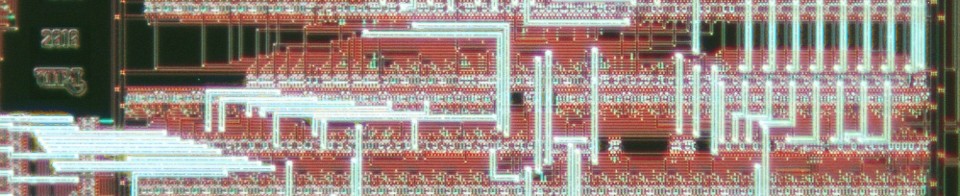
Options for the urithesis Class
The options in this chapter affect the overall appearance of the thesis, as well as indicating things like whether it is a masters thesis or a doctoral dissertation. If it is not clear what some of the terms mean, (like standard or manuscript format), refer to the Guidelines for the Format of Theses and Dissertations on the Graduate School's web page.
Using Options With the urithesis Class
All options are added to the \documentclass{urithesis}
line, which should be the first line in the file thesis.tex. They are
enclosed in square brackets right after the word
\documentclass, and multiple options should be separated by commas.
An example of a dissertation with four committee members in
a ten point font, would be specified as:
\documentclass[phd,4committee,10pt]{urithesis}
Additional examples are given at the bottom of this page.
Complete list of Options for urithesis Class
General options
The options in this section affect the overall appearance of the thesis, but all of them comply with the Graduate School guidelines for theses and dissertations.
- phd, masters: this specifies whether this is a PhD. dissertation or a masters thesis. The default is masters.
- 10pt, 11pt, 12pt: this determines the font size used throughout the document. The default is 12pt.
- oneref: this will create a single list of references for the whole thesis, instead of a separate list of references at the end of each chapter. When this option is selected, the list of references will appear after the last chapter and before the first appendix. The default is to have a separate list of references for each chapter.
- manuscript: this specifies that your thesis is in manuscript format. The only difference between this and standard format, is that each chapter will be called a manuscript. For instance, "Chapter 1" will now be "Manuscript 1".
- 3committee, 4committee, 5committee: this is the number of people on your core committee, which determines how many signature lines are needed on the signature page. Each committee consists of a minimum of three core members, plus the Dean of the Graduate School. The committee chairman does NOT sign the approval page. (If you are not sure how many core committee members you have, please consult with your major professor.) The default is 3committee.
- sequential, nonsequential: this specifies whether you want numbering of figures, equations, and tables reset to 1 at the beginning of each chapter (nonsequential), or if you want the numbers to be sequential throughout the whole document. The default is sequential.
- topnum, bottomnum: this specifies whether you prefer your page numbers on the top right or bottom center of the page. The default is bottomnum.
- aparefs: this will cite references using the APA style, which is the last name of the author and year of publication, such as (Toolan, 2006), instead of the IEEE style, which is a number, such as [1].
Options for use while writing the thesis
The options in this section are intended to ease writing the thesis. All of the options in this section will prevent the thesis from conforming to the Graduate School guidelines, so none of these should be used when generating the final copy.
- draft: when this option is specified, any overfull boxes are shown by a black box indicating the area that is too large. This is useful for finding anything that has gone outside the acceptable margins, like equations that are too long, or figures and tables that are too big. Only the filename of included figures are actually displayed.
- draftbox: this is the same as the draft option, except figures are actually displayed.
- simpleref: when specified, there will be a single list of references and no bibliography.
- noprelim: when specified, all of the preliminary pages,
(the pages before the start of chapter 1), are not generated. This
can be used with the nobib option and the LaTeX command
\includeonly{}, to produce a document containing only the chapter you are currently working on. - nobib: when specified, there will be no bibliography or list of references.
Library Rights Page
The Graduate School requires a "Library Rights Page," which is to be included with the original copy of the thesis. Selecting this option will generate that page, and only that page, ignoring the rest of the thesis.
- libraryrightspage: this option will generate just the "Library Rights Page", which should be included with the orignal copy submitted to the Graduate School. All other options except font size, copy/nocopy, and phd/masters are ignored when this option is given.
- copy, nocopy: this determines whether you want to give the library permission to make copies of the thesis. This option only applies to the "Library Rights Page". The default is copy.
Using the urithesis Class to Generate a Thesis Proposal
Because the thesis proposal is formatted similarly to the thesis in terms of spacing, this option can be used to generate the proposal. In that case, there is only one .tex file, which includes all of the sections.
- proposal: this specifies that this is a thesis proposal, and not an actual thesis. When it is a proposal, there is only one list of references at the end, and no bibliography. All of the other options except font size and page number location are ignored because they make no sense in a proposal.
Examples Using Various Options
For each of the following examples, the document that would be produced by adding the specified options to the template files is given. For reference, the template files with no options produces this thesis.
- For a masters thesis with a single list of references
(view):
\documentclass[oneref]{urithesis} - For a PhD. dissertation
(view):
\documentclass[phd]{urithesis} - For a manuscript format dissertation with a four member committee, and
page numbers on the top right
(view):
\documentclass[phd,manuscript,4committee,topnum]{urithesis} - To generate the library rights page for the above dissertation,
just add the option libraryrightspage to the list of options,
then run pfdlatex on the thesis,
(view):
\documentclass[phd,manuscript,4committee, topnum,libraryrightspage]{urithesis} - For a masters thesis with citations that use the author and year
(view):
\documentclass[aparefs]{urithesis} - For a PhD. dissertation with a ten point font
(view):
\documentclass[phd,10pt]{urithesis} - To exclude the preliminary material, like the title page,
table of contents, etc.,
(view):
\documentclass[noprelim]{urithesis}
Getting Started
- Introduction
- Install LATEX and an Editor
- Get the Template Files
- Setup BIBTEX Wrapper
- Verify the Setup
- Initial Configuration
Template Reference
Help With Latex
- LATEX Home
- The Not So Short Introduction to LATEX2ε
- LATEX WikiBook
- TEX Users Group Online tutorial
- Comprehensive Symbol List
- Google for "latex help"

