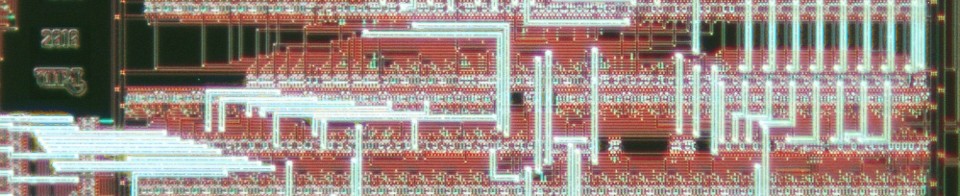
Configuring the Initial Options
At this point, it is assumed that you have a working LATEX distribution, an editor, have downloaded and installed the necessary template files, and confirmed that you can build this sample thesis. If not, do that first. Now we will explain how to set things like the title, the author name, and whether it is a masters thesis or a doctoral dissertation.
Start by opening the file thesis.tex in your editor.
Setting the Class Options
The first line of the file will be:
\documentclass{urithesis}
This tells LaTeX to use the urithesis document class with all default options. There are many options that that can be given, but for now we will only concern ourselves with one.
If this is a Ph.D. dissertation, change the first line to be:
\documentclass[phd]{urithesis}
Setting the Title and Author
To set the title, you use the command:
\title{The Title of My Thesis}
Make sure to use proper capitalization.
Since you will be the author, set your name using the command:
\author{John L.~Doe}
The tilde between the middle initial and the last name tells LaTeX that the period does not indicate the end of a sentence, and to use a normal interword space.
The Bibliography Source File
The references will come from one or more .bib files that you create. This is the only type of file without a .tex extension that you will need to edit. The line:
\reffile{references}
tells BibTeX to look in the file references.bib for
references cited in the thesis. The argument to the \reffile command
can be a comma separated list of files (without the .bib
extension), and it will look in all of those files.
The Preliminary Material
The pages that come before the first chapter are called the preliminary material. See the page Definitions/Physical Specifications for a Thesis/Dissertation, on the Graduate School's web site, for more information about the preliminary material. The preliminary material includes, in this order:
| Section | Command to include section | |
| Title Page | automatic | |
| Approval Page | automatic | |
| Abstract | required | \abstract{filename} |
| Acknowledgments | optional | \acknowledgements{filename} |
| Dedication | optional | \dedication{filename} |
| Preface | optional | \preface{filename} |
| Table of Contents | automatic | |
| List of Tables | automatic | |
| List of Figures | automatic |
The automatic sections will be generated automatically, and you need not worry about them. The List of Tables and List of Figures sections will only be generated if the thesis contains any tables or figures, respectively. The argument to the command to include the four manual sections, is the name of the .tex file that contains the content for that section, without the .tex extension. For example the abstract is included with the command:
\abstract{abstract}
which means it will us the contents of the file abstract.tex as the abstract. The file abstract.tex should contain only the text of the abstract, as the title will be generated automatically.
The Chapters
Chapters are included with the command:
\newchapter{chapterN}
which will include the file chapterN.tex in the thesis. There
should be one \newchapter{} command for each chapter of the thesis.
The chapter source files should each begin with the command
\chapter{The Title of This Chapter}
followed by the contents of the chapter.
The Appendices
Appendices are optional, but if present, they are included with the command:
\newappendix{appendixN}
which will include the file appendixN.tex in the
thesis. There should be a \newappendix{} command for each
appendix of the thesis.
The main difference between appendices and chapters, are that chapters are numbered starting with 1, while appendices start with the letter A. The contents of an appendix is identical to that of a chapter. Each appendix source file should begin with the command:
\chapter{The Title of This Appendix}
command, just like with chapters.
Additional Considerations
By default, the department named on the title page is Electrical Engineering, but that can be changed by using the command:
\dept{My Department}
before any of the chapters are included.
The year that the thesis is generated is displayed on the title page and approval page, but the Graduate School requires that year must be the year of your official graduation. To set that date to a specific year, other than the current year, use the command:
\copyrightyear{year}
before the \begin{document} command.
Getting Started
- Introduction
- Install LATEX and an Editor
- Get the Template Files
- Setup BIBTEX Wrapper
- Verify the Setup
- Initial Configuration
Template Reference
Help With Latex
- LATEX Home
- The Not So Short Introduction to LATEX2ε
- LATEX WikiBook
- TEX Users Group Online tutorial
- Comprehensive Symbol List
- Google for "latex help"

